- Go to Control Panel
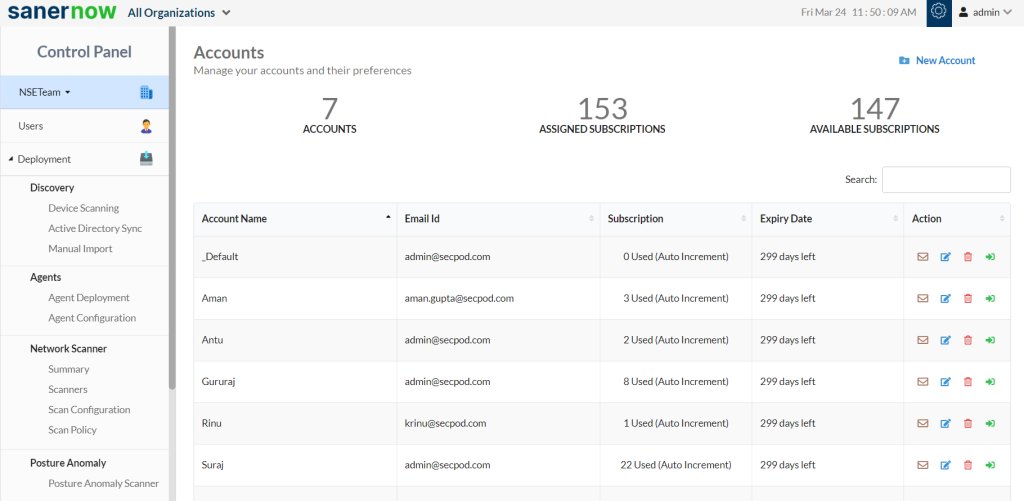
2. Scroll down on the left and click on Settings
3. Select Mail and click on New Mail Settings on the right
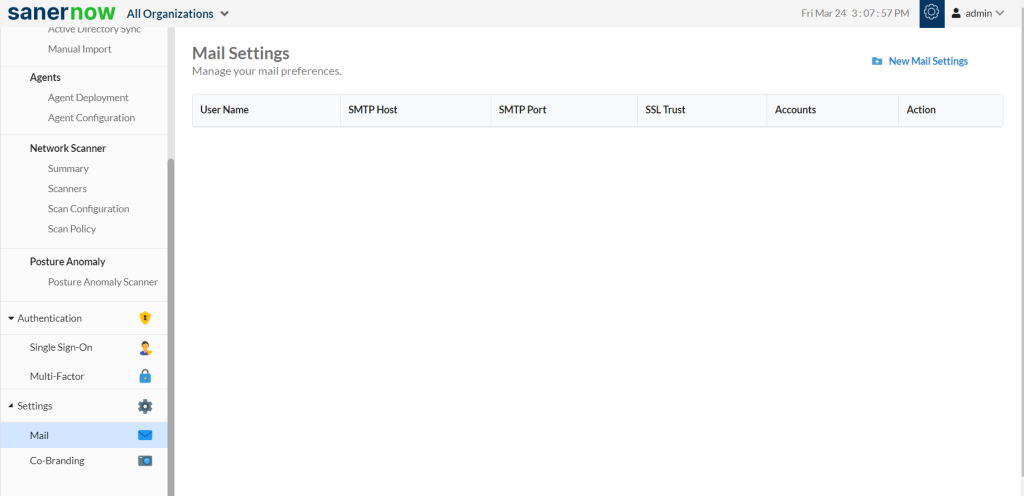
4. Fill up:
- SMTP Host and SMTP port number
- Username and password of SMTP Host
- SSL Trust: STARTTLS, SSL/TLS, or NONE
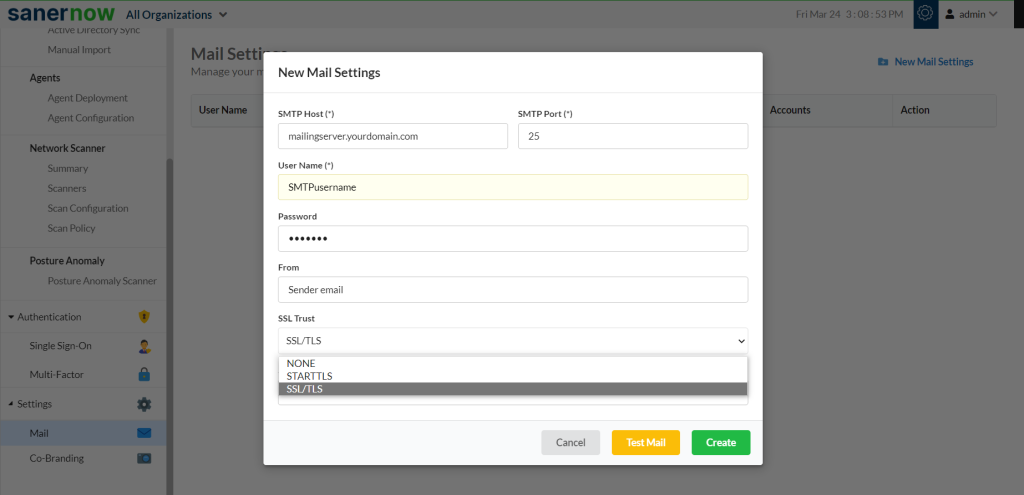
5. Select the accounts to apply the corresponding setting
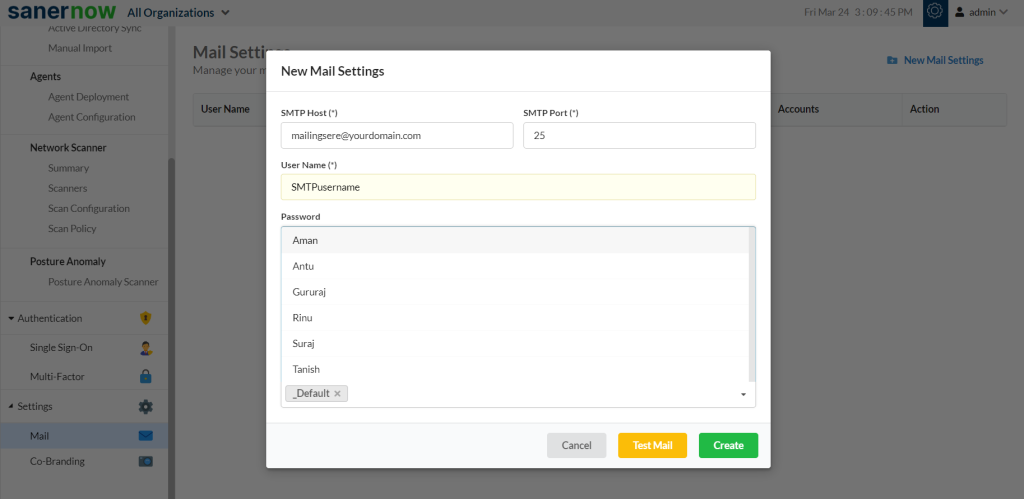
6. Click on Create. You can also send a test mail to verify.
Now you know how to create new mail settings in SanerNow.



