- Deployment tool can be used to remove/uninstall the saner agent. SecPod Saner deployer options are as shown in the image below:
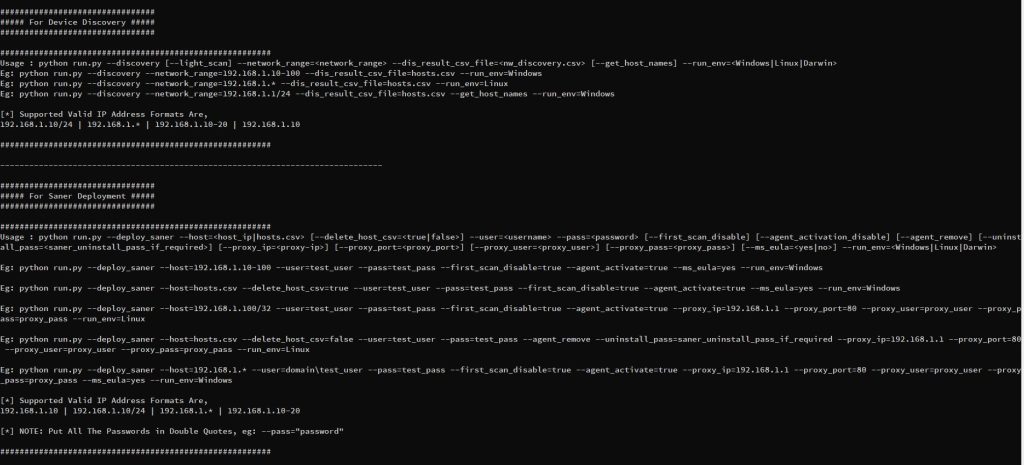
Note: To uninstall Saner agents on Windows, we need to run the script from a Windows system, and to uninstall on Linux/macOS systems we need to run the deployer from Linux/macOS operating systems respectively.
2. To remove/uninstall the saner agent on Windows, run the following command
> python.exe run.py –deploy_saner –host=192.168.1.1/24 –user=”Administrator” –pass=”password” –run_env=Windows –agent_remove
3. If agent is password protected, execute the following command to provide uninstallation password
> python.exe run.py –deploy_saner –host=hosts.csv –delete_host_csv=true –user=”Administrator” –pass=”password” –run_env=Windows –agent_remove –uninstall_pass=”agent_uninstall_pass”
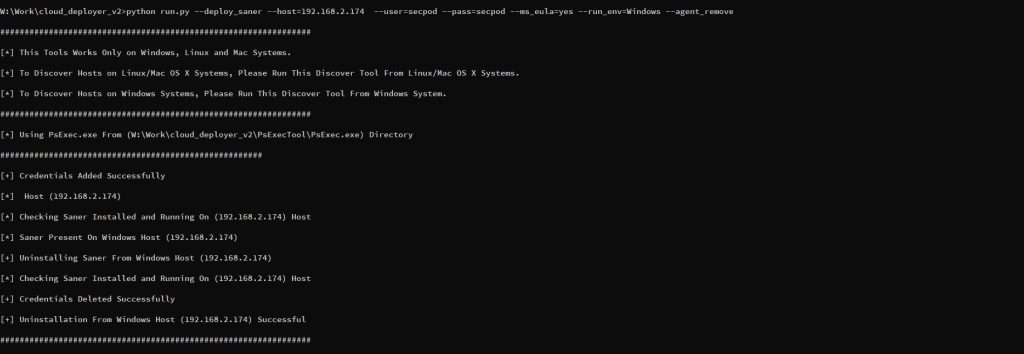
4. Run the following command to uninstall Saner agents on Linux/macOS systems
> python.exe run.py –deploy_saner –host=192.168.1.1-100 –user=”root” –pass=”password” –agent_remove –run_env=Linux
5. If agent is password protected, execute the following command to provide uninstallation password
> python.exe run.py –deploy_saner –host=hosts.csv –delete_host_csv=true –user=”Administrator” –pass=”password” –agent_remove –uninstall_pass=”agent_uninstall_pass –run_env=Linux”
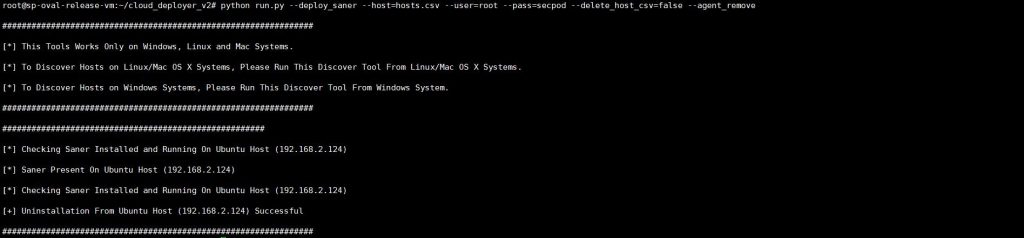
6. If a proxy is enabled, pass proxy details to the deployer script as shown below,
–proxy_ip=192.168.1.1 –proxy_port=80 –proxy_user=”proxy_user” –proxy_pass=”proxy_pass”
> python run.py –deploy_saner –host=192.168.1.100 –user=”root” –pass=”password” –proxy_ip=192.168.1.1 –agent_remove –proxy_port=80 –proxy_user=”proxy_user” –proxy_pass=”proxy_pass”
7. Other deployer tool options:
> python run.py –deploy_saner –host=hosts.csv –delete_host_csv=true –user=”root” –pass=”password” –run_env=Linux –agent_remove
> python run.py –deploy_saner –host=192.168.2.1-100 –user=domain\Administrator –pass=”password” –proxy_ip=192.168.1.1 –proxy_port=80 –proxy_user=”proxy_user” –proxy_pass=”proxy_pass” –run_env=Windows –agent_remove



